How to find infringing contents
May 3rd, 2014This article is aimed to help copyright owners find infringing contents of their products. Do not abuse this article for other purpose.
Also, some blogs and forums that will be displayed searching infringing contents might have malware or have inappropriate contents. We take no responsibility in these sites. Do it at your own risk.
Step 1: Make your browser safer
Some blogs and forums might have malware that harm you computer. You can disable JavaScript and ActiveX to decrease the risk of being infected by malware.
| Make your browser safer | |
|---|---|
| Chrome | Install Web Developer and disable JavaScript and Plugins. |
| FireFox | Install NoScript and disable all scripts. |
| Internet Explorer | Open "Internet Options" and disable JavaScript and ActiveX. Check this page for details. |
Step 2: Search for infringing contents
The simplest way is to search Google with your product name and with a specific keyword. The specific keyword is "torrent" or a name of cyberlockers such as "rapidgator." So if your product name is "Introduction to PiracyTakedown", you should search "Introduction to PiracyTakedown" rapidgator on Google. Simply search the keyword and you will get list of infringing blogs and forums.
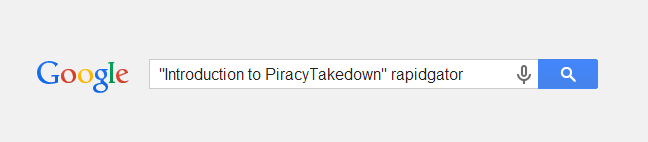
Here are names of popular cyberlockers.
- oboom
- uploaded
- rapidgator
- letitbit
- ryushare
What should I do when I find infringing contents?
If your product is pirated, you should send DMCA takedown notices to search engines and cyberlockers. It will prevent infringing pages from showing up on search results and physically remove infringing files from file hosts. To file DMCA takedown notices, read our article on "DMCA" or, you can have us remove piracy for you.